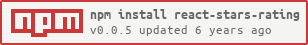react-stars-rating
react-stars-rting is a react component that allows you to add ratings to your applications.
Usage
Install
$ npm install react-stars-rating --save
or
$ yarn add react-stars-rating
Usage
import StarsRating from 'react-stars-rating';
Example
import React from 'react';
import StarsRating from 'react-stars-rating';
class MyComponent extends React.Component {
render() {
return (
<StarsRating rating={3} />
);
}
}
React.render(<MyComponent />, document.getElementById('app'));
PropTypes
| Prop Name | Type | Default | Required | Description |
|---|---|---|---|---|
| name | String | rating-123456 (timestamp) | false | name of the rating used when the component is inside a form |
| disabled | Boolean | false | false | disable the stars |
| insideForm | Boolean | false | false | is the rating stars inside a form |
| onRatingClick | Function | () => false | false | the callback used by the parent component. Call when a star is clicked |
| rating | Number | true | the rating to display | |
| theme | String | orange | false | theme color |
Available Themes
| Theme name | Theme color |
|—————-|——————————————————————–|
| white |
#FFFFFF |
| snow |
#F9FAFC |
| darkSnow |
#EFF2F7 |
| extraDarkSnow |
#E5E9F2 |
| silver |
#8492A6 |
| slate |
#3C4858 |
| steel |
#273444 |
| black |
#1F2D3D |
| smoke |
#E0E6ED |
| darkSmoke |
#D3DCE6 |
| extraDarkSmoke |
#C0CCDA |
| lightBlue |
#85D7FF |
| blue |
#1FB6FF |
| darkBlue |
#009EEB |
| lightPurple |
#A389F4 |
| purple |
#7E5BEF |
| darkPurple |
#592DEA |
| lightPink |
#FF7CE5 |
| pink |
#FF49DB |
| darkPink |
#FF16D1 |
| lightOrange |
#FF9E7C |
| orange |
#FF7849 |
| darkOrange |
#FF5216 |
| lightGreen |
#29EB7F |
| green |
#13CE66 |
| darkGreen |
#0F9F4F |
| lightYellow |
#FFD55F |
| yellow |
#FFC82C |
| darkYellow |
#F8B700 |
| info |
#1FB6FF |
| success |
#13CE66 |
| danger |
#FF4949 |
| warning |
#FFC82C |
Mentions
This component is inspired by the following codepen by Joseph Fusco and also many thanks to the guys from Marvel for having such a perfect color scheme.